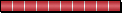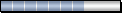Finally starting to do something with a DVD recorder I got as a Christmas gift last year. Tons of VHS and LDs I want to back up.
The LDs WON'T be a problem since the vast majority of LDs don't have any kind of **** **********.
(Editing myself to keep from getting into trouble on the LD situation. Those that want to know more, educate yourselves on this one!
The VHS tapes -- well, some have that Macrovision protection which caused all kinds of havoc through its day and is continuing to ruin people's days on the DVD front where projection TVs are concerned.
Who'd a thunk I'd need ANOTHER box to record from VCR deck to DVD recorder? However, it seems like the gadget I need costs under $40 and as much as the MPAA doesn't want us to know about it, it's readily available online or at a good electronics place. Thinking that Radio Shack has the device handy. Dunno. Something to do tomorrow!
Doubtful I'll get to LD transcription until I solve the problems with VHS recording.
P.S. -- I'm finding that as great as the captured video looks off of the HD drive in my DVD Recorder, the recorder itself is a PAIN to use to edit out commercials and such from the captures. It's much, much easier to do final edits on my computer. At any rate, I know it's possible to create menus and buttons for a final DVD off my computer.